
A unique next generation cloud based communications platform for integration of collaboration features into business applications. The platform allows for optimization of multitude of business workflows by integrating the collaboration SDKs in the ever changing landscape of communications-enabled business processes. Collaboration SDKs allow developers to integrate collaboration capabilities into web and mobile applications. Following features can be deployed : Messaging, Voice, Video, Screen Sharing, Collaboration, Conferencing etc. The underlying technology is backed by US and International patents.
US Patents
9027032, 9270744, 9491233, 9578092, 10387220, 10863357, 11576046, 11930362
Australia
2014290799
Japan
6470281
Belgium, UK, France, Germany, Ireland
3022903
SDK Experience
Consistent SDK experience across all mobile devices and browsers for building apps using Collaboration SDKs.
Security
End-to-end security for all sessions including signaling & media.
Customizable
Embed & customize the solution to support real-time communication and collaboration. Extend existing solutions with Collaboration SDKs.
Manageability
Easy to manage the solution with reporting tools and configurability. Simpler, Cost effective and easier to maintain.
With Collaboration SDKs, application developers have the freedom to create unique and innovative apps for both browser and mobile devices. The SDKs can also be integrated into existing and new business processes to achive collaboration functionalities offered by the platform.
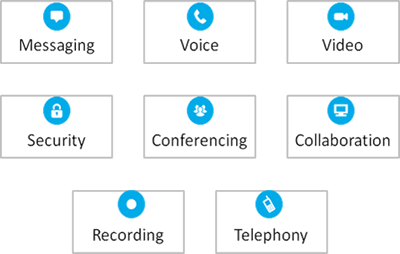
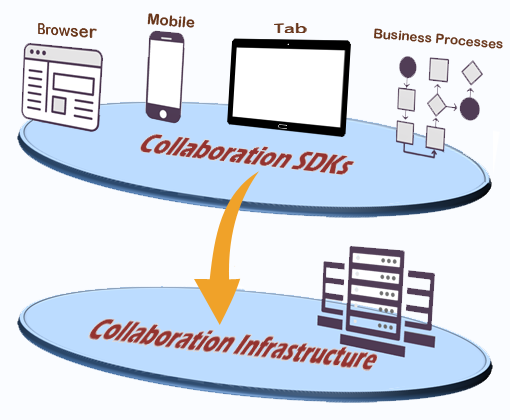
![]() General
General
IPv4/IPv6 support
Secure Media
Presence
Multiple device login
Call Logs
Push notifications
Contact mgmt - block, unblock, custom picture
Map view
![]() Messaging
Messaging
Session based
1-1 or multiple users
Messaging Management - join, leave, remove
Participant status in a session
Messages can be removed or edited
Users can rejoin; Message history management
Typing notification
Delivery Notification - Read, Pending, Delivered
Emoticons
Location display
Like, dislike messages
Copy, Forward, Edit, Quote messages
Auto Delete Message
Auto Delete File
Mute group
Starred Message
![]() Communication
Communication
1-1 audio and video calls
Add, drop video in a call
Escalate 1-1 audio and video calls to a conference
Call Transfer - standard, other registered device
Call Forward - Client, CFNA, CFB
Reply with IM
Forking support
Audio and Video call recording
Hold, Unhold
Pause, Resume video
Mute, Unmute
Call waiting
Far end camera control
![]() Collaboration
Collaboration
1-1 & Conference screen sharing
Pause, Resume sharing
Send, Receive files in a messaging session
Delete file from a messaging session
1-1 or group WB sessions
Share ppt, doc, xls, pdf documents
Thumbnail presentation style
Presentation controls
![]() Conference
Conference
Scheduled & ad-hoc conference
Messaging
Audio and Video
Screen sharing
Whiteboard
File Transfer
Document sharing
Video layout management
Audio and Video recording
Screen share recording
Scheduled meeting list
Lobby Management
Host Controls
Add Participant
Add, Drop video
Video Spotlight